Step by step installation and Configure SharePoint Server 2013
1. Download SharePoint
Server 2013
https://www.microsoft.com/en-us/evalcenter/evaluate-sharepoint-server-2013
2. Login as a SPAdmin and create one more administrator rights account SPFarm( How to add New User to Active Directory ).
3. Find the setup.exe file from installation and run as
Administrator
4. User Account
Control, click on Yes Button to continue
5. Enter SharePoint Server 2013 product Key
6. Read and Accept the license terms,
check Check Box, Click on Continue
7. On the Choose a file location page, accept the default settings and click
Install Now.
8. Prepare the necessary files for Installation of SharePoint 2013.
9. Installation Progress, It will take a while
to complete
10. Once, Installation is completed, Run SharePoint Configuration Wizard to complete the installation.
11. Click on Close, to run Wizard.
If you do not want to run you can run from start menu later.
12. Click on Next .
13. Click on Yes.
14. Select to create a new
server farm. After that click Next
Enter Database server name (Server name on which SQL
Server is installed).
Username: fahadullah\SPFarm (which I’ve created in
Active Directory) This Service Account will have full access on
SharePoint Config Database
Password: (Password set for SPFarm account)
15. On the Specify Farm Security
Settings screen, you need to provide the password to secure the configuration
data.
16. Specify Central Administration
Portal port, default Authentication provider: NTLM
17. I have changed port number from 17685 to 1001.
18. Click Next.
19. Wait to complete
configuration.
20. Click on Finish button. This
will open Central Admin web page.
21. Click on Cancel button for
SharePoint Configuration Farm to open Central Administration.
Thank you very
much
Fahadullah Karimi
SharePoint Specialist
| Install Online/Offline prerequisites for SharePoint Server 2013 | Configure Managed Metadata Service in SharePoint 2013 |



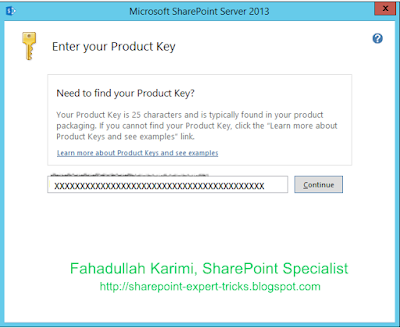

















 Next Post
Next Post
ReplyDeleteI simply couldn’t depart your site before suggesting that I really enjoyed the usual information an individual supply in your visitors? Is going to be again steadily to check out new posts.
Sharepoint Training in Chennai
This comment has been removed by the author.
ReplyDelete