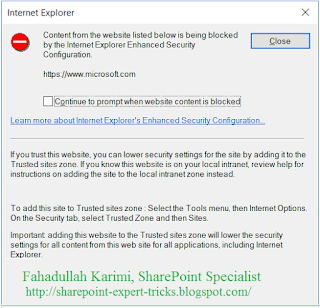Wednesday, May 3, 2017
List of all web parts used on SharePoint 2013 pages using PowerShell
[void][System.Reflection.Assembly]::LoadWithPartialName("Microsoft.SharePoint")
[void][System.Reflection.Assembly]::LoadWithPartialName("Microsoft.SharePoint.Publishing")
function ListWebParts($web) {
if
([Microsoft.SharePoint.Publishing.PublishingWeb]::IsPublishingWeb($web))
{
$webPublish = [Microsoft.SharePoint.Publishing.PublishingWeb]::GetPublishingWeb($web)
$pages = $webPublish.GetPublishingPages()
foreach($page in $pages)
{
$manager = $web.GetLimitedWebPartManager($page.Url,
[System.Web.UI.WebControls.WebParts.PersonalizationScope]::Shared)
$webCollection = $manager.WebParts
if($webCollection.Count -ne 0)
{
for($i =0;$i -lt $webCollection.Count; $i++)
{
$sw.writeline($web.url + "/" + $page.url + ";" +
$webCollection[$i].GetType().Name + ";" + $webCollection[$i].Title)
}
}
}
}
}
function LoadSPSite()
{
$siteURL = "http://www.sharepointsitepath/"
$site = New-Object Microsoft.SharePoint.SPSite($siteURL)
foreach($web in $site.allwebs)
{
write-output $web.Title
ListWebParts($web)
}
$site.Dispose()
}
$sw = [System.IO.StreamWriter] "C:\UsedControls\UsedControlDetails.txt"
$sw.writeline("Page URL;Web Part Type;Web Part Title")
LoadSPSite
$sw.close()
Thank you very
much
Fahadullah Karimi
SharePoint Specialist
Error: The tool was unable to download Microsoft SQL Server 2012 Native Client. Please check your Internet connection and try again. SharePoint 2016 Prerequisite installer.
1. On the server, open IE and go to www.microsoft.com.
2.
Pop up box will open that say "Content from website listed below
is being blocked by Internet Explorer Enhanced Security
Configuration". Uncheck the box
that says "Continue to prompt when website content is blocked"
3.
Open IE settings (gear) > Internet Options > Security tab. Click
on trusted sites. In the zones, Click sites and then type
https://*.microsoft.com to the trusted websites and then click add.
4.
Close IE
5.
Retry installing prerequisites.
Thank you very
much
Fahadullah Karimi
SharePoint Specialist
| How to get SharePoint 2013 Product key from current SharePoint 2013 Server | List of all web parts used on SharePoint 2013 pages using PowerShell |
Monday, May 1, 2017
How to get SharePoint 2013 Product key from current SharePoint 2013 Server
Open command prompt and run following script to retrieve your SharePoint product key from the SharePoint 2013 Server
function
Get-SP-2013-ProductKey {
$map="BCDFGHJKMPQRTVWXY2346789"
$value =
(get-itemproperty "HKLM:\SOFTWARE\Microsoft\Office\15.0\Registration\{90150000-110D-0000-1000-0000000FF1CE}").digitalproductid[0x34..0x42]
$ProductKey =
""
for ($i = 24; $i -ge 0;
$i--) {
$r = 0
for ($j = 14; $j -ge 0;
$j--) {
$r = ($r * 256) -bxor
$value[$j]
$value[$j] =
[math]::Floor([double]($r/24))
$r = $r % 24
}
$ProductKey = $map[$r]
+ $ProductKey
if (($i % 5) -eq 0 -and
$i -ne 0) {
$ProductKey =
"-" + $ProductKey
}
}
$ProductKey
}
#Call function
Get-SP-2013-ProductKey
|

 Next Post
Next Post