Method 1. By using SharePoint central administration
Follow the Steps
1. Central Administration--> Application management> Configure quotas and locks.
2. Choose the option Not
Locked
Method 2. By using PowerShell Script
Sometime Not Locked option
disable then you cannot unlock using SharePoint central administration.
Open SharePoint
2013 Management Shell.
From the
SharePoint 2013 management Shell, execute the following command:
$site = Get-SPSite “SharePointSiteURL”
$site.GetType().GetProperty("MaintenanceMode").GetSetMethod($true).Invoke($site,
@($false))
Thank you very
much
Fahadullah Karimi
SharePoint Specialist
| SharePoint 2013 and W3C Standard validator | Step by Step Backup and Restore Solution in SharePoint 2013 |

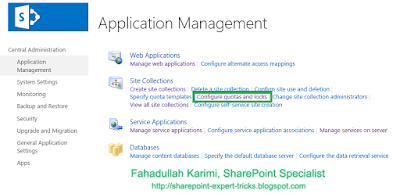
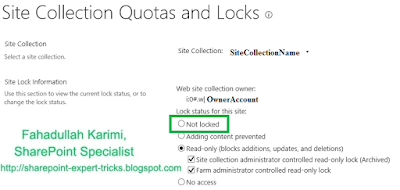


 Next Post
Next Post
No comments:
Post a Comment